SQL
https://blog.cobalt.io/a-pentesters-guide-to-sql-injection-sqli-16fd570c35323306 - remotely
note to self - try https://sqlectron.github.io/ to connect remotely
mysql -h $ip -u root -p
show databases;
#find the database you want - eg wordpress_db
use wordpress_db;
show tables;
select * from wp_users;If you have root access remotely like the example above you can get access to the user's wordpress password.

If you can not crack the password you can change it to something you know - in fact just change the pass to something you know eg


Identifying SQL Injection
Let's say that you have some site like this
Or a form like this

Now to test if it is vulnerable you add to the end of url ' (quote).
If you get an error like:
"You have an error in your SQL syntax; check the manual that corresponds to your MySQL server version for the right etc..." or something similar
That means its vulnerable !
Find the number of columns
To find number of columns you use statement ORDER BY (tells database how to order the result) so how to use it? Well just increment the number until you get an error.
That means that the database has 3 columns, cause you get an error on 4.
Check for UNION function
With union you can select more data in one SQL statement.
So you have:
If that doesn't work or you get some error, then try:
The dashes tells SQL not to process anything passed the 3, in the case above.
If you see some numbers on screen, i.e 1 or 2 or 3 then the UNION works!!
Check for MySQL version
Lets say that you have number 2 on the screen, now to check for version
You replace the number 2 with @@version or version() and get something like 4.1.33-log or 5.0.45 or similar.
It should look like:
If you get an error:
"union + illegal mix of collations (IMPLICIT + COLLATIONS) ..."
you need is convert() function
or with hex() and unhex()
and you will get MySQL version
Getting table and column name
If the MySQL version is < 5 (i.e 4.1.33, 4.1.12...) you must guess the table and column names
Common table names are:
Common column names are:
For example:
If you see number 2 on the screen like before, and that's good, you know that there is a table called admin in the database. Else try another table name.
Now to check column names:
If you get an error, then try the other column name
You will hopefully see the password on the screen in hash or plain-text, it depends of how the database is set up. For example i.e md5 hash, mysql hash, sha1...
Now you must complete query to look nice for that you can use concat() function (it joins strings).
Note that I put 0x3a, its hex value for : (so 0x3a is hex value for colon)
There is another way for that, char(58), ascii value for a colon
Now you get displayed username:password on screen, i.e admin:admin or admin:somehash when you have this, you can login like admin or some superuser :D if can't guess the right table name, you can always try mysql.user (default) it has user and password columns, so example would be
Test number of columns - Watch for Error
Test Injectable columns - Watch for visual Indicators (WAF filters)
Enumerate Information
Enumerate Database
Enumerate Tables
Enumerate columns
Enumerate RAW data
Confirm MYSQL version - If Returns true then end value is true
Test if subset works - If returns True then subset works
Test if subset works, test for mysql.user - If returns True then subset works
Injection
Adding Gaps between requests
Web Filter Bypass 'union select' keyword strigns
MySQL 5
For this you need information_schema. It holds all tables and columns in database
To get tables you use table_name and information_schema.tables:
Here you replace the our number 2 with table_name to get the first table from information_schema.tables displayed on the screen. Now you must add LIMIT to the end of query to list out all tables.
Note that i put 0,1 (get 1 result starting from the 0th) now to view the second table, you change limit 0,1 to limit 1,1
The second table is displayed. for third table you put limit 2,1
Increment until you get some useful like db_admin, poll_user, auth, auth_user etc...
To get the column names the method is the same. Here you use column_name and information_schema.columns the method is same as above so example would be
The first column is displayed. the second one (you change limit 0,1 to limit 1,1)
The second column is displayed, so increment until you get something like username,user,login, password, pass, passwd etc. If you want to display column names for specific table use this query. (where clause) let's say that you found table users:
Now you get displayed column name in table users. Just using LIMIT you can list all columns in table users. Note that this won't work if the magic quotes is ON. let's say that you found columns user, pass and email. Now to complete query to put them all together. For that you use concat().
What you get is user:pass:email from table users.
The passwords are in hash format so you need to crack the hash. Try https://crackstation.net/
Test error based sending ' " ; and look for errors.
Test for boolean based sending ' or '1'='1 or or 1=1 and look for differences.
Other boolean payloads:
Payloads, where username is 'admin':
MsSqli exploitation
The passwords are in hash format you need to crack the hash.
Find injectable parameter, doing do boolean based:
Find injectable parameter with time delays:
If it works you can try to enable xp_cmdshell:
Test xp_cmdshell using a time delay:
Add user
If it did not work, try enumerating the database. Find col until no error tells you the columns:
Run union query with num of cols:
Get data:
Get hashes
MsSql error-based Exploitation
Group by and having can be used to specify a search condition for a group and aggregate the result.
Sending ' having 1=1-- should produce column 'table.column1' is invalid
2. Sending ' group by table.column1 having 1=1-- should produce column 'table.column2' is invalid
3. Sending ' group by table.column1,table.column2 having 1=1-- should end up generating no error when you specify all the columns.
You can generate error and get debug info:
Sending convert(int, @@version)-- should trigger the error failed when convering SQL Server...*
Other payloads:
If the DB runs as SA, you can run XP_CMDSHELL to get code execution.
Useful queries:
MsSql blind exploitation
For numeric contexts (look for differences):
Once we found the injection, we can leak data from the DB by guessing one character at a time as follows:
if it is true, we know the db_name starts with 109(m).
Ask if the first character of the user is 'a':
Check if the admin table exists:
Finding number of columns using ORDER BY
We can use order by to sort the result by a given column number, if the column does not exist, we will get an error:
MySql UNION code execution
Joins the result of two queries
Two queries should return the same # of columns.
Data-types in columns of the select must be of the same orcompatible type.
Once you have the right number of columns (i.e. 3) you can find the mysql version:
mysql users:
if the result displays garbage from the first query, you can add a false condition to only show the union result AND 1=0 UNION...
Read files
Write files
Other payloads:
MySql UNION db leak
First, identify vulnerable parameter by causing true and false conditions:
If the query is a select, the true should return all rows of the table and the other empty results.
Next step is to gess the number of columns, you can do that by sending an union statement, you will get an error until you guess it:
You can get the name of the database by sending:
You can use a comment *#* to finish the query, in case there is a group by after the context of the injection. You can select the users and passwords form the database with:
Leak the password:
Should produce:
Find current user
List all Users
List password hashes
List databases
List columns
List tables
Exfiltrate the different rows of the table. First, find the number of rows in the table:
Then select each row:
Exfiltrate the different rows of the table:
MySql in-band, union based SQLI exploitation
Enumerate user
Enumerate version
Get all tables
Get all values from a specific column:
Get username and password with a delimiter:
Getting a shell
Non interactive shell:
echo 'use mysql; select * from user;' | mysql -uroot -h127.0.0.1
SQLI login bypass
Other tricks
If space is filtered, you can use /**/ instead
Sometimes you can bypassfilter by adding a new line; I.e. 123%0aor 1=1
try boolean sqli using num=123 vs num=123-- (comments out the rest of the query)
Object to relational mapping (ORM) injection
Try vectors like
Mitigation
Parameterized Queries
Stored Procedures (with parameterized queries)
White List Input Validation
Escaping All User Supplied Input
Additional defenses
Least Privilege
White List Input Validation
Views
SQL views to further increase the granularity of access by limiting the read access to specific fields of a table or joins of tables
From SQL Injection to Shell
Inspecting HTTP headers
A lot of information can be retrieved by connecting to the web application using netcat or telnet:
Where:
vulnerable is the hostname or the IP address of the server;
80 is is the TCP port used by the web application (80 is the default value for HTTP).
By sending the following HTTP request:
It is possible to retrieve information on the version of PHP and the web server used just by observing the HTTP headers sent back by the server:
Here the application is only available via HTTP (nothing is runnning on the port 443). If the application was only available via HTTPs, telnet or netcat would not be able to communicate with the server, the tool openssl can be used:
Where:
vulnerable is the hostname or the IP address of the server;
443 is is the TCP port used by the web application (443 is the default value for HTTPs).
Using an application such as Burp Suite (http://portswigger.net/) set up as a proxy makes it easy to retrieve the same information:
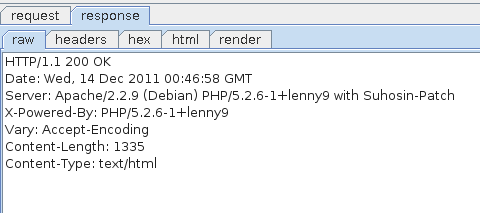
Using a directory Buster
The tool wfuzz (http://www.edge-security.com/wfuzz.php) can be used to detect directories and pages on the web server using brute force.
The following command can be run to detect remote files and directories:
The following options are used:
-cto output with colors.-z file,wordlist/general/big.txttells wfuzz to use the filewordlists/general/big.txtas a dictionary to brute force the remote directories' name.--hc 404tells wfuzz to ignore the response if the response code is 404 (Page not Found)http://vulnerable/FUZZtells wfuzz to replace the word FUZZ in the URL by each value found in the dictionary.
On some systems, you may need to replace
with
Wfuzz can also be used to detect PHP script on the server:
Detection and exploitation of SQL injection
Introduction to SQL
In order to understand, detect and exploit SQL injections, you need to understand the Structured Query Language (SQL). SQL allows a developer to perform the following requests:
retrieve information using the
SELECTstatement;update information using the
UPDATEstatement;add new information using the
INSERTstatement;delete information using the
DELETEstatement.
More operations (to create/remove/modify tables, databases or triggers) are available but are less likely to be used in web applications.
The most common query used by web sites is the SELECT statement which is used to retrieve information from the database. The SELECT statement follows the following syntax:
In this query, the following information is provided to the database:
the
SELECTstatement indicates the action to perform: retrieve information;the list of columns indicates what columns are expected;
the
FROM table1indicates from what tables the records are fetched;the conditions following the
WHEREstatement are used to indicate what conditions the records should meet.
The string1 value is delimited by a simple quote and the integers integer1 and integer2 can be delimited by a simple quote (integer2) or just put directly in the query (integer1).
For example, let see what the request:
will retrieve from the following table:
column1
column2
column3
column4
column5
column6
1
test
Paul
user
3
13
2
test1
Robert
user
3
4
3
test33
Super
user
3
4
Using the previous query, the following results will be retrieved:
column1
column2
column3
2
test1
Robert
3
test33
Super
As we can see, only these values are returned since they are the only ones matching all of the conditions in the WHERE statement.
If you read source code dealing with some databases, you will often see SELECT * FROM tablename. The * is a wildcard requesting the database to return all columns and avoid the need to name them all.
Detection based on Integers
Since error messages are displayed, it's quite easy to detect any vulnerability in the website. SQL injections can be detected using any and all of the following methods.All these methods are based on the general behaviour of databases, finding and exploiting SQL injections depends on a lot of different factors, although these methods are not 100% reliable on their own. This is why you may need to try several of them to make sure the given parameter is vulnerable.
Let's take the example of a shopping website, when accessing the URL /cat.php?id=1, you will see the picture article1. The following table shows what you will see for different values of id:
URL
Article displayed
/article.php?id=1
Article 1
/article.php?id=2
Article 2
/article.php?id=3
Article 3
The PHP code behind this page is:
The value provided by the user ($_GET["id]) is directly echoed in the SQL request.
For example, accessing the URL:
/article.php?id=1will generate the following request:SELECT * FROM articles WHERE id=1/article.php?id=2will generate the following requestSELECT * FROM articles WHERE id=2
If a user try to access the URL /article.php?id=2', the following request will be executed SELECT * FROM articles WHERE id=2'. However, the syntax of this SQL request is incorrect because of the single quote ' and the database will throw an error. For example, MySQL will throw the following error message:
This error message may or may not be visible in the HTTP response depending on the PHP configuration.
The value provided in the URL is directly echoed in the request and considered as an integer, this allows you to ask the database to perform basic mathematical operation for you:
if you try to access
/article.php?id=2-1, the following request will be sent to the databaseSELECT * FROM articles WHERE id=2-1, and the article1's information will be display in the web page since the previous query is equivalent toSELECT * FROM articles WHERE id=1(the subtraction will be automatically performed by the database).if you try to access
/article.php?id=2-0, the following request will be sent to the databaseSELECT * FROM articles WHERE id=2-0, and the article2's information will be displayed in the web page since the previous query is equivalent toSELECT * FROM articles WHERE id=2.
These properties provide a good method of detecting SQL injection:
if accessing /article.php?id=2-1 displays article1 and accessing /article.php?id=2-0 displays article2, the subtraction is performed by the database, and you're likely to have found a SQL injection
if accessing /article.php?id=2-1 displays article2 and accessing /article.php?id=2-0 displays article2 as well, it's unlikely that you have SQL injection on an integer, but you may have SQL injection on a string value as we will see.
if you put a quote in the URL (
/article.php?id=1'), you should receive an error.
Even if a value is an integer (for example categorie.php?id=1), it can be used as a string in the SQL query: SELECT * FROM categories where id='1'. SQL allows both syntax, however using a string in the SQL statement will be slower than using an integer.
Detection on Strings
As we saw before in "Introduction to SQL", strings in an SQL query are put between quotes when used as value (example with 'test'):
If SQL injection is present in the web page, injecting a single quote ' will break the query syntax and generate an error. Furthermore, injecting 2 times a single quote '' won't break the query anymore. As a general rule, an odd number of single quotes will throw an error, an even number of single quotes won't.
It is also possible to comment out the end of the query, so in most cases you won't get an error (depending on the query format). To comment out the end of the query you can use ' --.
For example the query, with an injection point in the test value:
will become:
and will get interpreted as:
However this test can still generate an error if the query follows the pattern below:
Since the right parenthesis will be missing once the end of the query is commented out. You can obviously try with one or more parenthesis to find a value that doesn't create an error.
Another way to test it, is to use ' and '1'='1, this injection is less likely to impact the query since it is less likely to break it. For example if injected in the previous query, we can see that the syntax is still correct:
Furthermore and ' and '1'='1 is less likely to impact the semantic of the request and the results of with and without injection are likely to be the same. We can then compare it with the page generated using the following injection ' and '1'='0 which is less likely to create an error but is likely to change the semantic of the query.SQL injection is not an accurate science and a lot of things can impact the result of your testing. If you think something is going on, keep working on the injection and try to figure out what the code is doing with your injection to ensure it's an SQL injection.
In order to find the SQL injection, you need to visit the website and try these methods on all parameters for each page. Once you have found the SQL injection, you can move to the next section to learn how to exploit it.
Exploitation of SQL injections
Now We have found a SQL injection in the page http://vulnerable/cat.php, in order to go further, we will need to exploit it to retrieve information. To do so, we will need to learn about the UNION keyword available in SQL.
The UNION keyword
The UNION statement is used to put together information from two requests:
Since it is used to retrieve information from other tables, it can be used as a SQL injection payload. The beginning of the query can't be modify directly by the attacker since it's generated by the PHP code. However using UNION, the attacker can manipulate the end of the query and retrieve information from other tables:
The most important rule, is that both statements should return the same number of columns otherwise the database will trigger an error.
Exploiting SQL injections with UNION
Exploiting SQL injection using UNION follows the steps below:
Find the number of columns to perform the UNION
Find what columns are echoed in the page
Retrieve information from the database meta-tables
Retrieve information from other tables/databases
In order to perform a request by SQL injection, you need to find the number of columns that are returned by the first part of the query. Unless you have the source code of the application, you will have to guess this number.
There are two methods to get this information:
using UNION SELECT and increase the number of columns;
using ORDER BY statement.
If you try to do a UNION and the number of columns returned by the two queries are different, the database will throw an error:
You can use this property to guess the number of columns. For example, if you can inject in the following query: SELECT id,name,price FROM articles where id=1. You will try the following steps:
SELECT id,name,price FROM articles where id=1 UNION SELECT 1, the injection1 UNION SELECT 1will return an error since the number of columns are different in the two sub-parts of the query;SELECT id,name,price FROM articles where id=1 UNION SELECT 1,2, for the same reason as above, the payload1 UNION SELECT 1,2will return an error;SELECT id,name,price FROM articles where id=1 UNION SELECT 1,2,3, since both sub-parts have the same number of columns, this query won't throw an error. You may even be able to see one of the numbers in the page or in the source code of the page.
NB: this works for MySQL the methodology is different for other databases, the values 1,2,3,... should be changed to null,null,null, ... for database that need the same type of value in the 2 sides of the UNION keyword. For Oracle, when SELECT is used the keyword FROM needs to be used, the table dual can be used to complete the request: UNION SELECT null,null,null FROM dual
The other method uses the keyword ORDER BY. ORDER BY is mostly used to tell the database what column should be used to sort results:
The request above will return the users sorted by the firstname column.
ORDER BY can also be used to with an integer to tell the database to sort by the column number X:
The request above will return the users sorted by the third column.
This feature can be used to detect the number of columns, if the column number in the ORDER BY statement is bigger than the number of columns in the query, an error is thrown (example with 10):
You can use this property to guess the number of columns. For example, if you can inject in the following query: SELECT id,name,price FROM articles where id=1. You can try the following steps:
SELECT id,name,price FROM articles where id=1 ORDER BY 5, the injection1 ORDER BY 5will return an error since the number of columns is less than 5 in the first part of the query;SELECT id,name,price FROM articles where id=1 ORDER BY 3, the injection1 ORDER BY 3will not return an error since the number of columns is less than or equal of 3 in the first part of the query;SELECT id,name,price FROM articles where id=1 ORDER BY 4, the injection1 ORDER BY 4will return an error since the number of columns is less than 4 in the first part of the query;
Based on this dichotomic search, we know that the number of columns is 3, we can now use this information to build the final query:
Even if this methodology provides the same number of requests for this example, it's significantly faster as soon as the number of columns grow.
Retrieving information
Now that we know the number of columns, we can retrieve information from the database. Based on the error message we received, we know that the backend database used is MySQL.
Using this information, we can force the database to perform a function or to send us information:
the user used by the PHP application to connect to the database with
current_user()the version of the database using
version()
In order to perform this, we are going to need to replace one of the values in the previous statement (UNION SELECT 1,2,3) by the function we want to run in order to retrieve the result in the response.Make sure you always keep the right number of columns when you try to retrieve information.
You can for example access the following URL's to retrieve this information:
the database version: http://vulnerable/cat.php?id=1%20UNION%20SELECT%201,@@version,3,4
the current user: http://vulnerable/cat.php?id=1%20UNION%20SELECT%201,current_user(),3,4
the current database: http://vulnerable/cat.php?id=1%20UNION%20SELECT%201,database(),3,4
We are now able to retrieve information from the database and retrieve arbitrary content. In order to retrieve information related to the current application, we are going to need:
the name of all tables in the current database
the name of the column for the table we want to retrieve information from
MySQL provides tables containing meta-information about the database, tables and columns available since the version 5 of MySQL. We are going to use these tables to retrieve the information we need to build the final request. These tables are stored in the database information_schema. The following queries can be used to retrieve:
the list of all tables:
SELECT table_name FROM information_schema.tablesthe list of all columns:
SELECT column_name FROM information_schema.columns
By mixing these queries and the previous URL, you can guess what page to access to retrieve information:
the list of tables:
1 UNION SELECT 1,table_name,3,4 FROM information_schema.tablesthe list of columns:
1 UNION SELECT 1,column_name,3,4 FROM information_schema.columns
The problem, is that these requests provide you a raw list of all tables and columns, but to query the database and retrieve interesting information, you will need to know what column belongs to what table. Hopefully, the table information_schema.columns stores table names:
To retrieve this information, we can either
put tablename and columnname in different parts of the injection:
1 UNION SELECT 1, table_name, column_name,4 FROM information_schema.columnsconcatenate tablename and columnname in the same part of the injection using the keyword CONCAT:
1 UNION SELECT 1,concat(table_name,':', column_name),3,4 FROM information_schema.columns.':'is used to be able to easily split the results of the query.
If you want to easily retrieve information from the resulting page using a regular expression (if you want to write an SQL injection script for example), you can use a marker in the injection: ``1 UNION SELECT 1,concat('^^^',table_name,':',column_name,'^^^') FROM information_schema.columns`. It then is really easy to match the result in the page.
You have now a list of tables and their columns, the first tables and columns are the default MySQL tables. At the end of the HTML page, we can see a list of tables that are likely to be used by the current application:
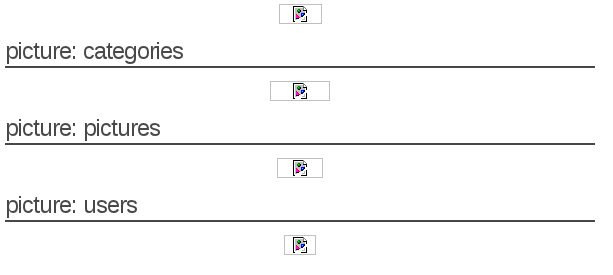
Using this information, you can now build a query to retrieve information from this table:
And get the username and password used to access the administration pages:
 The SQL injection provided the same level of access as the user used by the application to connect to the database (current_user())... That is why it is always important to provide the lowest privileges possible to this user when you deploy a web application.
The SQL injection provided the same level of access as the user used by the application to connect to the database (current_user())... That is why it is always important to provide the lowest privileges possible to this user when you deploy a web application.
Access to the administration pages and code execution
Cracking the password
The password can be easily cracked using 2 different methods:
A search engine
John-The-Ripper http://www.openwall.com/john/
When a hash is unsalted, it can be easily cracked using a search engine like google. For that, just search for the hash and you will see a lot of websites with the cleartext version of your password:
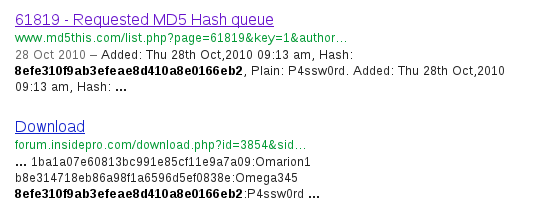
John-The-Ripper can be used to crack this password, most modern Linux distribution include a version of John, in order to crack this password you need to tell John what algorithm has been used to encrypted it. For web application, a good guess would be MD5.
In most Linux distributions, the version of John-The-Ripper provided only supports a small number of formats. You can run john without any arguments to get a list of the supported formats from the usage information. For example on Fedora, the following formats are supported:
Unfortunately, the MD5 available is not the format created by the PHP function md5. In order to crack this password, we will need a version of John supporting raw-md5. The community-enhanced version available on the main website supports raw-md5 and can be used.
Now we need to provide the information in the right format for John, we need to put the username and password on the same line separated by a colon ':'.
The following command line can be used to crack the password previously retrieved:
The following options are used:
passwordtells john what file contains the password hash--format=raw-md5tells john that the password hash is in the raw-md5 format--wordlist=dicotells john to use the filedicoas a dictionnary--rulestells john to try variations for each word provided
John outputs the number of hashs matching the format used:
This provides an indication that the correct format is used.
You can retrieve the password really quickly:
Uploading a Webshell and Code Execution
Once access to the administration page is obtained, the next goal is to find a way to execute commands on the operating system.
We can see that there is a file upload function allowing a user to upload a picture, we can use this functionality to try to upload a PHP script. This PHP script once uploaded on the server will give us a way to run PHP code and commands.
First we need to create a PHP script to run commands. Below is the source code of a simple and minimal webshell:
This script takes the content of the parameter cmd and executes it. It needs to be saved as a file with the extension .php, for example: shell.php can be used as a filename.
We can now use the upload functionality available at the page: http://vulnerable/admin/new.php and try to upload this script.
We can see that the script has not been uploaded correctly on the server. The application prevent file with an extension .php to be uploaded. We can however try:
.php3which will bypass a simple filter on.php.php.testwhich will bypass a simple filter on.phpand Apache will still use.phpsince in this configuration it doesn't have an handler for.test
Now, we need to find where the PHP script, managing the upload put the file on the web server. We need to ensure that the file is directly available for web clients. We can visit the web page of the newly uploaded image to see where the <img tag is pointing to:
you can now access the page at the following address and start running commands using the cmd parameter. For example, accessing http://vulnerable/admin/uploads/shell.php3?cmd=uname will run the command uname on the operating system and return the current kernel (Linux).
Other commands can be used to retrieve more information:
cat /etc/passwdto get a full list of the system's users;uname -ato get the version of the current kernel;lsto get the content of the current directory;...
The webshell has the same privileges as the web server running the PHP script, you won't for example be able to retrieve the content of the file /etc/shadow since the web server doesn't have access to this file (however you should still try in case an administrator made a mistake and changed the permissions on this file).
Each command is run in a brand new context independently of the previous command, you won't be able to get the contents of the /etc/ directory by running cd /etc and ls, since the second command will be in a new context. To get the contents of the directory /etc/, you will need to run ls /etc for example.
Last updated